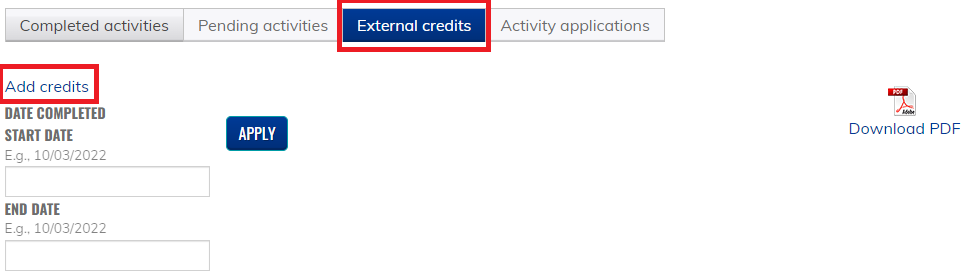- External credit certificates should be downloaded to your desktop.
Once the credit certificates are saved on your desktop, you can upload them by clicking on the 'External Credits' tab.
Click on 'Add Credits' to upload your certificates and specify course name & number of credit hours.
Date range & 'Apply' button are used to filter the credits you are compiling on the MGB enterprise learning management system (internal credits).

 Facebook
Facebook X
X LinkedIn
LinkedIn Forward
Forward